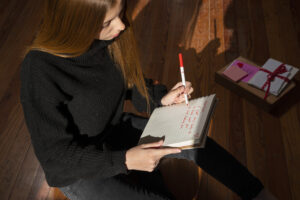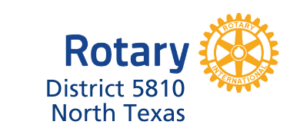Did you know that 78% of small businesses are expected to adopt cloud accounting software by 2024 fully? Cloud accounting software allows businesses to manage their finances online, making it easier and more efficient.
Wondering why are so many businesses switching to cloud-based systems? The reasons are clear: they offer real-time financial monitoring, cost savings, enhanced security, and easy collaboration.
In this article, we’ll explore the top 10 cloud accounting software for 2024, including QuickBooks Online, Xero, FreshBooks, Wave, and Zoho Books. Each of these tools offers unique features designed to streamline your business operations.
Stay with us as we dive into the benefits of transitioning to cloud accounting and compare the best platforms available. For expert advice and setup assistance, contact LUCI Financial Solutions and let us help you make the best choice for your business.
Benefits of Moving to Cloud Accounting Software
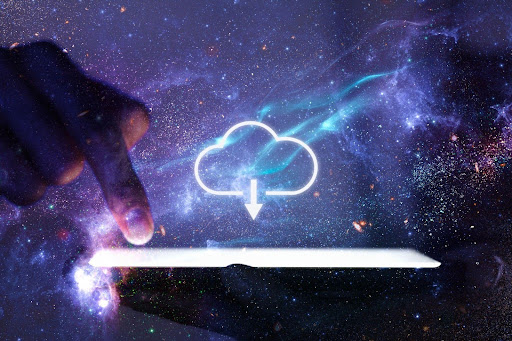
Why should you switch to cloud accounting systems? Switching to cloud-based accounting systems offers numerous advantages for businesses. At LUCI Financial Solutions, we’ve seen firsthand how these benefits can enhance efficiency and overall financial health.
1. Access Anytime, Anywhere
Cloud accounting software allows you to access your financial data anytime, anywhere. You can log in and check your finances at the office, at home, or on the go. This convenience allows you to use any computer, not just one. Cloud accounting helps you access your business data anytime and makes it easier to handle your money matters.
2. See Your Finances in Real-Time
One of the standout features of cloud accounting is real-time financial monitoring. You can see your current financial status at any moment with up-to-date information on income, expenses, and cash flow. This immediate insight helps you make informed decisions quickly, responding to financial changes as they happen rather than relying on outdated reports.
3. Save Money & Work Efficiently
Cloud accounting software can save your business money in several ways. You don’t need fancy equipment, or IT help because the software is on the internet. Subscription models let you pay for only the things you need. You can increase or decrease your pay as your business grows or changes. Also, these systems make accounting work easier and faster, saving time and effort. This also saves money and makes things run more smoothly.
4. Keep Your Data Safe & Backed Up
Keeping data safe is very important for cloud accounting systems. These platforms use strong security to protect your money from people who should not be using it. Also, your information is regularly saved in different places to ensure it stays safe, even if the computer breaks or there is a big problem. This level of security and reliability provides peace of mind, knowing your financial information is well protected.
5. Work Together Easily
Cloud accounting software helps people work together by letting many users use the system simultaneously. This is helpful for businesses with teams from far away or different departments that need to work together on money tasks. Each user can have their login with specific permissions, ensuring that everyone can contribute without compromising the security or integrity of the data.
6. Always Up-to-Date
With cloud accounting software, you no longer need to worry about manually updating your system. The service provider handles all updates and maintenance, so you can always use the newest features and stay safe. This helps you save time and ensures your software works well all the time.
Discover the 10 Popular Cloud Accounting Software in 2024

Choosing the right cloud accounting software is crucial for your business’s success. In 2024, several platforms stand out for their features, ease of use, and pricing. Two of the most popular options are QuickBooks Online and Xero. Here’s a detailed look at what they offer to help you decide which is best for your business.
1. QuickBooks Online
QuickBooks Online is known for its comprehensive features designed for small—to medium-sized businesses. It helps you make invoices, track expenses, and see detailed financial reports.
You can link your bank accounts to bring in transactions automatically, which makes keeping track of your finances easier. QuickBooks also helps businesses keep track of their employees’ pay and products.
The pricing for QuickBooks Online varies depending on the plan you choose. The Simple Start plan costs around $25 per month, while the basic plan, which includes additional features like bill management and multi-currency support, is priced at $50 per month.
The Plus plan, ideal for growing businesses, is about $80 monthly and includes project tracking and inventory management. There’s also an Advanced plan for $180 per month, offering more robust reporting and support.
Pros:
- User-friendly interface
- Includes payroll & inventory
- Scalable plans for different business sizes
Cons:
- It can be expensive for small businesses
- Limited features in the basic plan
- Customer support can be slow
2. Xero
Xero is another excellent cloud accounting software popular for its clean interface and powerful features. It helps you easily see which transactions go together in your bank account, send bills to people, and know how much money you spend.
Furthermore, Xero can work with many other apps, making it very adaptable. One standout feature is its multi-currency support, which benefits businesses dealing with international clients.
Xero’s pricing is competitive, with three main plans. The Early plan costs $13 monthly and includes essential features for tiny businesses. The Growing plan is priced at $37 monthly and adds unlimited invoicing and bank transactions.
The Established plan, at $70 per month, includes additional features like multi-currency support and expense claims.
Pros:
- Affordable pricing
- Excellent integration with third-party apps
- Strong multi-currency support
Cons:
- Steeper learning curve for beginners
- Limited features in the Early plan
- Customer support is primarily online, which can be slow
3. FreshBooks
FreshBooks is designed for small businesses and freelancers. It has an easy and user-friendly design. It can create invoices and automatically track expenses, time, and projects.
You can also create invoices, send them to clients, connect your bank account to track your spending, and handle projects with time tracking. Moreover, FreshBooks works with other apps to improve itself.
FreshBooks offers several pricing plans. The Lite plan costs $15 per month and includes basic features like invoicing up to 5 clients. The Plus plan costs $25 per month and allows you to bill up to 50 clients.
For businesses with more extensive needs, the Premium plan is $50 per month and offers unlimited clients and advanced reporting features. There’s also a Select plan with custom pricing for businesses requiring additional support and features.
Pros:
- User-friendly interface
- Great for freelancers and small businesses
- Includes time tracking & project management
Cons:
- Limited number of clients in lower-tier plans
- Can become expensive as your client base grows
- Basic inventory management features
4. Wave
Wave is a free cloud accounting software ideal for small businesses and freelancers. It has crucial tools like making invoices, tracking expenses, and scanning receipts. Wave helps you compare your bank statement with your transactions to see if they match.
One great thing about it is that you can make and send professional invoices for free. Plus, Wave works with many different tools and services, making it flexible and straightforward.
The best part about Wave is that it’s free for its core features, which include accounting, invoicing, and receipt scanning. They make money through their paid services like payroll and payment processing.
Payroll services start at $20 per month plus $4 per employee, and their credit card processing fees are competitive, allowing you to accept online payments seamlessly.
Pros:
- Entirely free for core features
- Easy to use and set up
- Ideal for small businesses and freelancers
Cons:
- Paid services for payroll & payment processing
- Limited advanced features compared to paid competitors
- Customer support primarily through email
5. Zoho Books
Zoho Books is a software that helps small and medium-sized businesses keep track of their finances. It has a lot of valuable tools to help with accounting and finance. In short, they are working on all sources of Bookkeeping.
This system does things automatically, like sending out bills, keeping track of money spent, managing things you have, and showing you all your finances in detail. Zoho Books works well with other Zoho apps so that you can do all your business stuff in one place. The software supports multi-currency transactions, making it ideal for businesses with international operations.
Zoho Books offers three pricing plans. The Basic plan costs $15 per month and includes features like invoicing, expense tracking, and bank reconciliation for up to 50 contacts. The Standard plan is priced at $40 per month, offering advanced features such as project management, vendor management, and up to 500 contacts.
The Professional plan costs $60 per month and provides comprehensive features, including inventory management, purchase orders, and sales orders, with no limit on contacts.
Pros:
- Comprehensive features covering all aspects of accounting
- Seamless integration with other Zoho applications
- Affordable pricing for small to medium-sized businesses
Cons:
- Can be overwhelming for beginners
- Limited customization options in reports
- Customer support can be slow at times
6. Sage Business Cloud Accounting
Sage Business Cloud Accounting is a robust cloud accounting solution for small businesses. It has important tools like making invoices, tracking expenses, matching bank records, and reporting finances.
Sage can help you manage your money, track projects, and support different currencies. The software is easy to use and has a simple design, so even people who don’t know much about accounting can use it.
Sage Business Cloud Accounting has two main pricing plans. The Accounting Start plan costs $10 monthly, including essential features like invoicing and expense tracking.
The Accounting plan, priced at $25 per month, offers additional features such as cash flow management, project tracking, and support for multiple users. Both plans provide excellent value for money, with the option to add payroll services for an extra fee.
Pros:
- User-friendly interface and easy to set-up
- Strong cash flow management features
- Affordable pricing with options to add payroll services
Cons:
- Limited features in the basic plan
- Advanced features like project tracking are only available in higher-tier plans
- Customer support can be inconsistent
7. Kashoo
Kashoo is a simple cloud accounting software designed for small businesses and freelancers. It helps with important things like making invoices, keeping track of expenses, and matching up bank records. Kashoo is easy to use and perfect for people who need to be accountants to manage their money.
It also includes real-time reporting and a mobile app, allowing you to handle your accounting tasks on the go. Additionally, Kashoo supports multi-currency transactions, which is excellent for businesses dealing with international clients.
Kashoo offers a straightforward pricing model. It costs $20 per month or $199 per year, including all features without additional tiers.
This flat pricing makes it an affordable option for small businesses and freelancers who need a simple, reliable accounting solution.
Pros:
- Simple and easy-to-use interface
- All features included in one flat pricing plan
- Real-time reporting and mobile app
Cons:
- Limited advanced features
- No payroll integration
- Customer support, primarily via email, which can be slow
8. FreeAgent
FreeAgent is another cloud accounting software aimed at small businesses and freelancers. It offers invoicing, expense tracking, time tracking, and project finance management.
FreeAgent also includes a dashboard that overviews your financial health, including profit and loss, bank balances, and upcoming deadlines. The software supports multiple currencies and tax reporting, making it a good choice for businesses with international dealings.
FreeAgent offers a single pricing plan at $24 per month. This plan includes all features and supports unlimited users, making it an excellent value for small teams. A 30-day free trial is also available, so you can test the software before committing.
Pros:
- Includes time tracking & project management
- Supports multiple currencies & tax reporting
- Single pricing plan with all features included
Cons:
- Interface can be complex for new users
- No built-in payroll integration
- Customer support can sometimes be slow
9. NetSuite
NetSuite is a robust cloud accounting software designed for growing businesses and enterprises. It has many valuable features like managing money, organizing business resources, keeping track of customer relationships, and selling things online.
NetSuite has special tools to help with billing, managing expenses, keeping track of money, and handling taxes. One great thing about it is that it can work with other business systems, so it helps manage all parts of a business. The software also supports multi-currency transactions, making it ideal for businesses with international operations.
Pricing for NetSuite is customized based on your business’s specific needs. This means you’ll need to contact NetSuite for a quote, which will depend on the modules and features you require.
While this can make NetSuite more expensive than other options, it also means you’re getting a tailored solution designed to meet your exact needs.
Pros:
- Comprehensive features covering all business needs
- Excellent integration with other business systems
- Scalable & Customizable for growing businesses
Cons:
- Higher cost compared to other software
- Steeper learning curve due to advanced features
- Requires a detailed setup process
10. OneUp
OneUp is a cloud accounting software designed for small businesses and freelancers who need a simple and efficient solution. It has billing, keeping track of your stuff, customer management, and handling money.
OneUp’s best feature is its automatic bookkeeping that matches bank transactions with invoices and expenses. This saves you time when entering data manually. The software also provides real-time financial reporting, helping you stay on top of your business’s financial health.
OneUp offers several pricing plans based on the number of users. The Self plan is $9 per month and is perfect for a single user. The Pro plan costs $19 per month for two users, while the Plus plan, which supports up to three users, is priced at $29 per month.
For businesses with larger teams, the Team plan is $69 per month for seven users, and the Unlimited plan costs $169 per month for unlimited users.
Pros:
- Affordable pricing plans
- Automated bookkeeping saves time
- Easy-to-use interface
Cons:
- Limited features
- Customer support primarily through email
- No payroll integration
Tips for Choosing the Right Cloud Accounting Software

Choosing the right cloud accounting software is essential for your business’s success. Here are some tips to help you make the best choice.
1. Understand Your Business Needs
Start by understanding what your business needs. Are you a freelancer needing simple invoicing or a small business looking for comprehensive financial management? Make a list of the features that are most important to you.
2. Check the Features & Integrations
Enhance the features and integrations each software offers. Look for:
- Invoicing & expense tracking
- Inventory management
- Payroll capabilities
- New Integration Tools
3. Consider Your Budget & Scalability
Think about your budget and how much you’re willing to spend. Choose software that fits your budget, but also consider scalability. Your business will grow, and your software should be able to grow with you. Look at:
- Monthly subscription costs
- Additional fees for extra features
- Scalability options as your business expands
4. Look for Good Customer Support & Training
Customer support and training are crucial. You’ll need help occasionally; good support can make a big difference. Check for:
- Availability of customer support (24/7 support is ideal)
- Training resources like tutorials, webinars, & documentation
- User reviews about the quality of support
In Conclusion:
Using Cloud Accounting Software has a lot of advantages, like easier access, getting updates in real-time, and saving money. Popular options like QuickBooks, Xero, and FreshBooks provide excellent features to help manage your business finances. Moving to cloud accounting can make your business more efficient and organized.
For expert advice and help with setup, contact LUCI Financial Solutions today!